How to reorder replacement ink and toner at your mobile device
- Inkjet Star
- Category: Customer FAQ
July 29, 2014
In the process of redesigning the Inkjetstar.com website in 2014, we decided to incorporate the mobile-ready web design technology. This means that you can reorder your replacement ink or toner with just a couple of clicks at your mobile phone or tablet. To do this, you need to have a registered account with us at our secured website www.inkjetstar.com.
Now, when you register an account with us at www.inkjetstar.com, you can reorder your needed cartridges quickly and accurately at your mobile phone or tablet. Below are the simple steps to follow to reorder replacement ink and toner:
- On your desktop computer or mobile device, go to www.inkjetstar.com.
- Click at Log In or
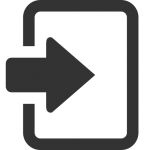 at the top of the home page and click at Create an Account to register your account.
at the top of the home page and click at Create an Account to register your account. - As a registered customer, you can always log in to your account to view your Recent Orders at My Dashboard. To the right of each recent order, you can simply click at View Order to see the items ordered or at Reorder to make a new purchase.
- After clicking at Reorder, you will be taken to your shopping cart where you may change the order quantity of each item.
Inkjet Star, Inc. is your reliable online supplier of quality replacement ink and toner for Brother, HP, Samsung, Lexmark, Xerox, Canon, Dell, Epson and Kodak printers. Go to the Ink Blog archives to see all of our blog articles.



