Printing terms glossary
- Inkjet Star
- Category: Customer FAQ
July 24, 2014
Printing terms glossary in alphabetical order
AirPrint
AirPrint is actually an Apple technology that is built into the selected printer models of the major brands so that it can print wirelessly from your Apple computers and devices including Mac, iPhone, iPad and iPod. When you have an AirPrint enabled printer, there is no need to download or install drivers. You can print wirelessly from your Apple OS X or iOS apps such as Mail, Safari, Photos, Camera, Maps, Pages, Numbers and Keynote. For more details, see our article: Do I need an AirPrint printer.
All-in-one printer
All-in-one printer is a multifunction printer that can print, copy, scan and fax. It is especially popular among college students and home businesses. The selection of all-in-one printers comes in color or black and white, and inkjet or laser printer. To find out how to select the right printer, see our article: How to select your color laser printer for small business use.
Compatible ink and laser toner cartridge
See definition below in “Remanufactured and compatible ink or laser toner cartridge”.
3-D printing
Industrial three dimensional printing has been used extensively for rapid prototyping and research purposes since the early 1980s. 3-D printers are generally larger machines that use proprietary powdered metals, casting media such as sand, plastics, or paper as raw material for prototyping by universities and commercial companies. The Amazing 3-D Printer video explains how the process works. Since 2012, many hobbyists and enthusiasts have made prototypes of 3-D printers for practical household applications such as home woodworking, ornamental objects, and custom shape ice cream.
Desktop printer
Desktop printer refers generally to personal, office or home use printers that are connected through wiring or wireless network to a computer. Desktop printers are typically inkjet or laser printers.
Digital printing
Modern printing methods such as laser and inkjet printing are known as digital printing. In digital printing, an image is sent directly to the printer using digital files such as PDFs and those from graphics software such as Illustrator and InDesign. This eliminates the need for a printing plate which is used in offset printing. Besides saving money and time, digital printing makes it possible to print as little as one print. If you have a desktop inkjet or laser printer, you already do digital printing. Basically, it’s printing without a printing press, and without printing plates.
Commercial digital printing is typically done with heavy-duty, high volume laser or inkjet printers and large format printers (such as those for printing signs, posters, and banners). Instead of creating printing plates, the digital data is sent directly to the printer.
Dots per inch
Dots Per Inch or DPI is used to measure the resolution of an image both on screen and in print. As the name suggests, the DPI measures how many dots fit into a linear inch. Therefore, the higher the DPI, the more detail can be shown in an image and the sharper the image. A 600 DPI printer means that it can print 600 x 600 (360,000) dots per square inch. More information on DPI can be found here.
Inkjet cartridge
Inkjet cartridge stores ink for printing in an inkjet printer and it is the part to be replaced upon depletion of ink. A black and white inkjet printer uses only black inkjet cartridge while a typical color inkjet printer uses black, cyan, magenta and yellow ink cartridges. See also information on O.E.M. cartridge, and Remanufactured cartridge.
Inkjet printer
Inkjet printer prints digital image by propelling droplets of ink onto paper, plastic, or other media. Inkjet printers are the most commonly used type of printer, and range from small inexpensive consumer models to very large commercial printers that can cost tens of thousands of dollars, or more. Reservoir of ink is stored in inkjet cartridge that is used in inkjet printer. The inkjet or ink cartridge is to be replaced upon ink depletion.
Ink refilling kit
Printer ink refill kit is a do-it-yourself kit that usually comes with ink, refill tools and illustrated instructions to refill inkjet printer cartridge. However, many consumers find the process tedious and messy. The performance of the refilled cartridge cannot be guaranteed. A better cost saving alternative is to purchase compatible or remanufactured ink cartridges from reliable suppliers.
Laser printer
Laser printer is a digital printer that employs laser beam technology and xerography printing process to rapidly print high quality text and graphic image. Laser printer is usually the choice when the print job involves large print quantity. Toner is stored in laser toner cartridges which are to be replaced once the toner is depleted.
Laser toner cartridge
Laser toner cartridge in a laser printer holds the toner that is needed for laser printing. For most of the printer brands with the exception of Brother printers, the replaceable part upon depletion of toner is the laser toner cartridge. In some Brother printers, 2 components, the laser toner cartridge and the drum unit, need to be replaced at separate time intervals. See our How-to video for the method to change Brother laser toner cartridge and drum unit.
OEM cartridge
O.E.M. (original equipment manufacturer) cartridge is a replacement part manufactured by the original manufacturer such as Brother, Epson, HP, Samsung, Xerox, and Lexmark etc. Consumers have a choice of replacing the inkjet or toner cartridge with third-party cartridge for cost saving over the O.E.M. product. However the quality of third-party cartridges does vary depending on the supplier.
According to the Magnuson–Moss Warranty Act, the manufacturer’s warranty of your printer stays intact even when you use third-party compatible and remanufactured ink or toner cartridges.
Page per minute
Page per minute (PPM) is used to indicate the printing speed of inkjet and laser printers. Most printers include in their technical specifications the maximum printing speed for printing black and white, and color documents. However, the PPM may differ for a printer depending on the amount of text versus graphics, quality and mode of printing. While a higher page per minute rate does indicate a faster printing speed, this measurement can be misleading. This is because manufacturers measure the maximum PPM in the fastest printing mode, a.k.a. “economy mode,” which is also the lowest quality. When printing in regular mode, the speed may be twice as slow. When printing in fine or high-quality mode, the speed will likely be reduced even further.
Page yield
Page yield is the approximate number of pages that can be printed with a printer cartridge. The industrial standard for listing the page yield of each printer cartridge capacity is the “number of printed pages at 5% coverage in a page”. Page yield is usually used as a relative comparison between 2 cartridges, for example, the ink is expected to be double the amount in a 1000 page yield cartridge versus a 500 page yield cartridge all other factors being equal.
Remanufactured and compatible ink or laser toner cartridge
Compatible ink or toner cartridges are relatively loosely defined as products manufactured by third party companies other than the OEM (Original Equipment Manufacturer) such as Epson, HP, Canon, Samsung, Brother and Dell. These compatible product manufacturers specialize in aftermarket products which use brand new or mostly new parts. When choosing a compatible ink or toner cartridge, you should compare the product specification of the OEM and compatible cartridge.
Remanufactured cartridges are produced by third-party manufacturers. Remanufactured ink or toner cartridges involve the recycling of parts and refilling the ink or toner through a standardized process of parts dismantling and inspection, cleaning and refilling. Many consumer reports found little difference between the quality of OEM products and that of compatible / remanufactured ink and toner cartridges if these third-party product manufacturers actually adhere to stringent manufacturing standard.
Taking remanufactured printer ink and laser toner cartridges as an example, the proper manufacturing process should include meticulous dismantling and inspection of the recycled parts, cleaning, refilling and reassembling. The mom and pop method of just ‘drilling and refilling’ would result in poor quality or even defective products. Because the quality of remanufactured cartridges do vary, it is important for consumers to purchase these products from reliable suppliers who provide product guarantee.
Wireless printing
To do wireless printing, you must have a printer which can connect wirelessly to your computer. To enable wireless printing, a wireless Local-Area Network (WLAN) or home Wi-Fi network must be in place. In order to connect your printer to the Wi-Fi network, you will need a simple wireless router with a built-in USB, serial, or Ethernet port, depending on what type of printer you own. Simply connect the printer directly to the router, and then locate the printer on your Wi-Fi network. As a bonus, anyone on your Wi-Fi network can access the printer just like they do the Internet.
Wireless printers have built-in Wi-Fi capabilities and can communicate directly with your Wi-Fi network. All you need to do is to download and install the correct printer software.
Come back to this post for update on the printing terms glossary. Inkjet Star, Inc. is your reliable online supplier of quality replacement ink and toner for Brother, HP, Samsung, Lexmark, Xerox, Canon, Dell, Epson and Kodak printers. Go to the Ink Blog archives to see all of our blog articles.

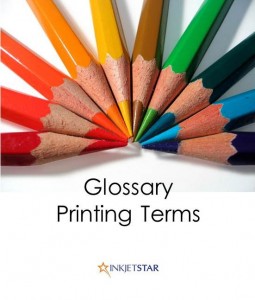

Write a Reply or Comment